WeirdDrums Free
A free and open source little drum synth plugin inspired by the awesome Sonic Charge Microtonic, one of my favourite plugins. All sounds are synthesised in realtime - no samples used!
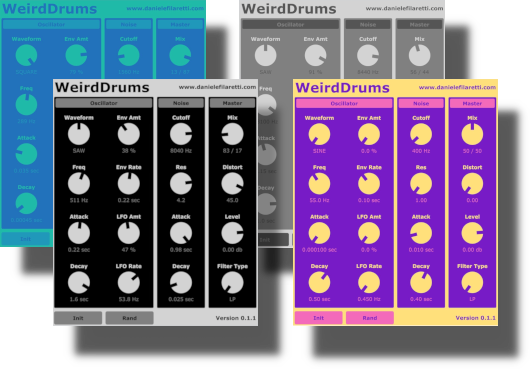
See a video demo here!
Audio examples (more to come!):
Binaries
Coming soon!
How to build
There are no external dependencies apart from the JUCE framework.
You should be able to build the project using the usual JUCE/projucer workflow (i.e. open the .jucer files with the Projucer and take it from there).
At some point I will update this README with more detailed instructions. In the meanwhile, please feel free to drop me a line if you have trouble building.
Architecture / how to use
As in the original Mictoronic, the architecture is quite simple. We have essentially an oscillator section and a noise section, which gets mixed together and finally processed in the master section. In a bit more detail…
-
oscillator section: oscillator -> Attack-Decay (AD) envelope. Oscillator waveform can be sine, saw or square. If desired, the oscillator pitch can be modulated via a second AD envelope and/or an LFO. More modulation options may become available in future.
-
noise section: white noise generator -> filter -> AD envelope. The filter can be Low-Pass (LP), High-Pass (HP) or Band-Pass (BP) and its cutoff frequency and envelope are adjustable via the corresponding sliders. Later: more envelope shapes.
-
master section: here the oscillator and noise signal are mixed together (via the mix slider) and some effects and global level/pan are applied. Currently only distortion is available, but we may add more in future.
Finally we have to handy buttons:
- the init button restores the patch to its initial value
- the randomize button gives you a completely random sound (notice that all parameters are randomized except for the level, which is kept unchanged).
Faq
Why there is no step-sequencer? And why there aren’t multiple “drum pads” like in most other drum instruments?
Yes - one instance of this plugin = 1 single drum sound, and there is no built-in step sequencer, meaning you need to use your DAW’s piano roll or editor to input notes.
Here are some of the reasons for this:
-
OK let’s be honest here, this started as a learning/practice project, so I wanted to keep it simple :-)
-
Although I’m a big fan of drum synth plugins, I pretty much never use their built-in step sequencer, but instead I rely on my DAW’s editor. Related to that, I recently bought an Ableton Push2 meaning the drum sequencing workflow is heavily based on Drum Racks. With this setup an additional step sequencer just be redundant for me.
-
When working on my tracks I often find myself loading a Microtonic instance just to make a single sound (leaving 7 of the 8 pads unused). Or, perhaps, sometimes I only use 4 of the 8 pads, while some other times I may need 10/15/50 etc. With this approach you get more flexibility: just load as many instances as you want, and use and route them in any way you see fit. For example, I usually open up a Drum Rack in Ableton and add a bunch of LittleTeknoDrummer instances, then mix and match with samples and other instruments.
Having said that, a step sequencer sounds like a nice future addition and a great learning exercise ;)
What about presets?
WeirdDrums Free currently has no presets. Instead, we encourage you to experiment!! Suggested workflow: press the init button to reset the patch, then tweak the parameters until you got something you like - the layout is quite simple and everything fits in one page, so it shouldn’t be too hard to keep track of things. For some crazyness, use the randomize button instead 😊
Todo / Contributions
Contributions, feature requests, bug reports as well as general feedback and advice are very welcome!
Here are a few needed improvements that comes to mind…
- envelopes are linear, but should be exponential (or, at least, offer the choice!)
- dedicated envelope type for claps
- global EQ
- Optimize performance
- …..
For more details, please take a look at the issues and feel free to open new ones is needed. Also, do not hesitate to send pull requests or drop me a line!